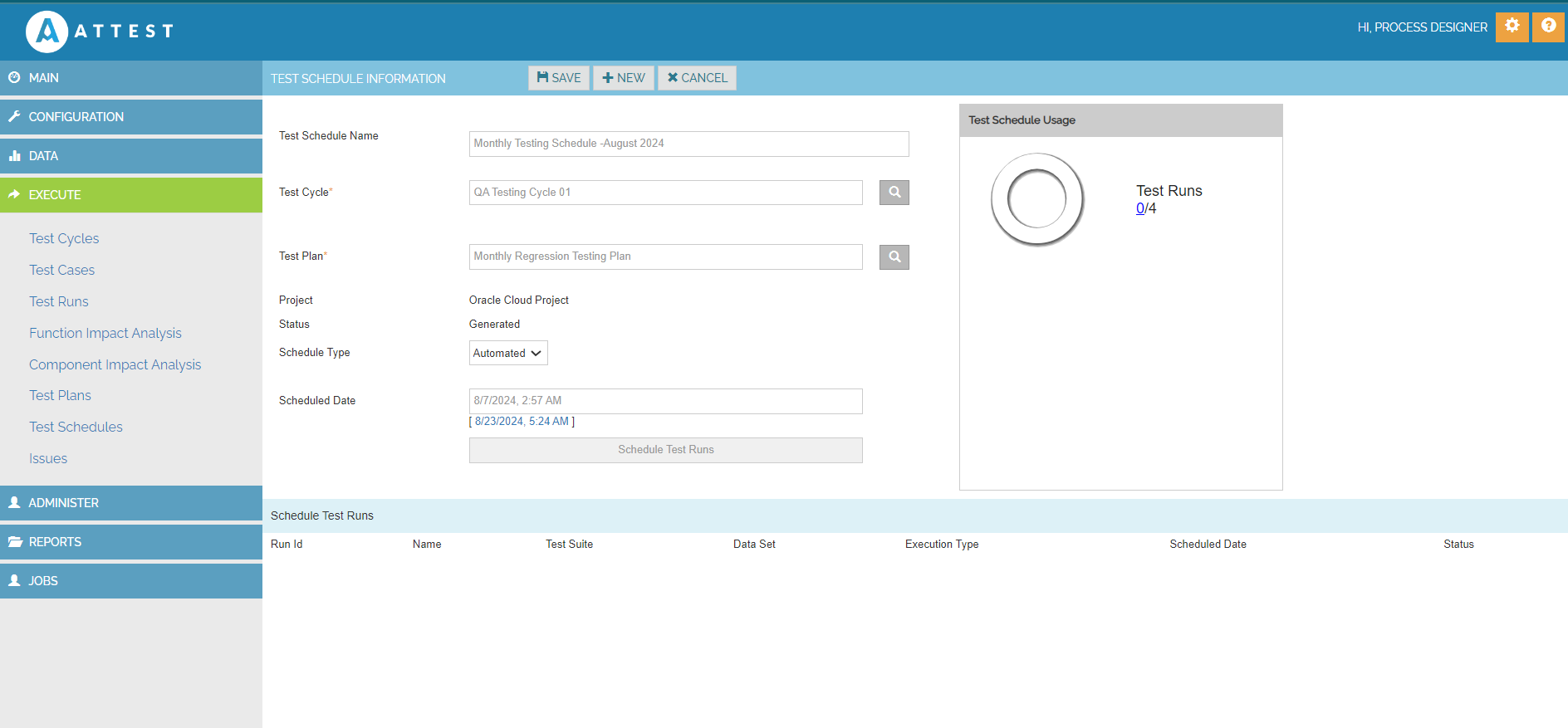Appearance
Test Schedules
Test Schedules help to plan the execution of a Test Plan at a specific time in the future. Test schedules are created on an as needed basis.
- Navigate to the Execute, Test Schedules menu.
- Click on Create New Test Schedule to create a new Test Schedule.
- Enter the Test schedule name, the test cycle it belongs to and the test plan to be scheduled for execution.
- Click on Save to save the record.
- Select the schedule type: Manual - for manual execution Automated - for automated execution.
- For automated execution, enter the Scheduled date field with the date and time for execution in the format specified.
- Click on Schedule test Runs. Select the application instances against which the tests need to be executed. This will also generate the test runs, for each one of the test suites listed in the plan. The test runs will be scheduled to run as per the date and time, specified in the scheduled date field. Remote test agents would execute the test runs as per the scheduled date and time.
| TEST SCHEDULES NAME | TEST CYCLE | TEST PLAN |
|---|---|---|
| Monthly Testing Schedule -August 2024 | QA Testing Cycle 01 | Monthly Regression Testing Plan |