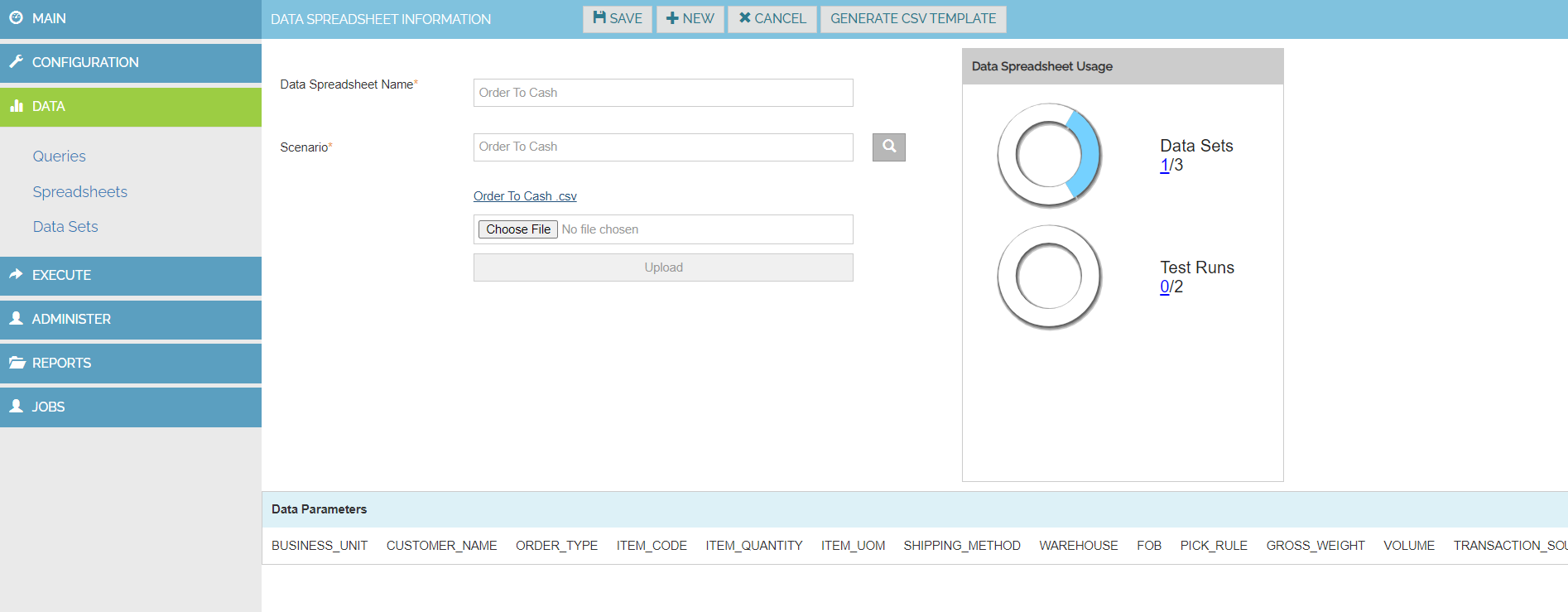Appearance
Spreadsheets
Create spreadsheets containing data corresponding to each one of the scenarios to be tested.
- Navigate to Data 🡪 Spreadsheets
- Click Create New Data Spreadsheet.
- Enter Data Spreasheet name and scenario name.
- Click Save button.
- Click on Generate CSV template to donload the spreadsheet
- Fill the spreadsheet with test data and upload it.
| SPREADSHEET NAME | SCENARIO NAME |
|---|---|
| Order To Cash | Order To Cash |