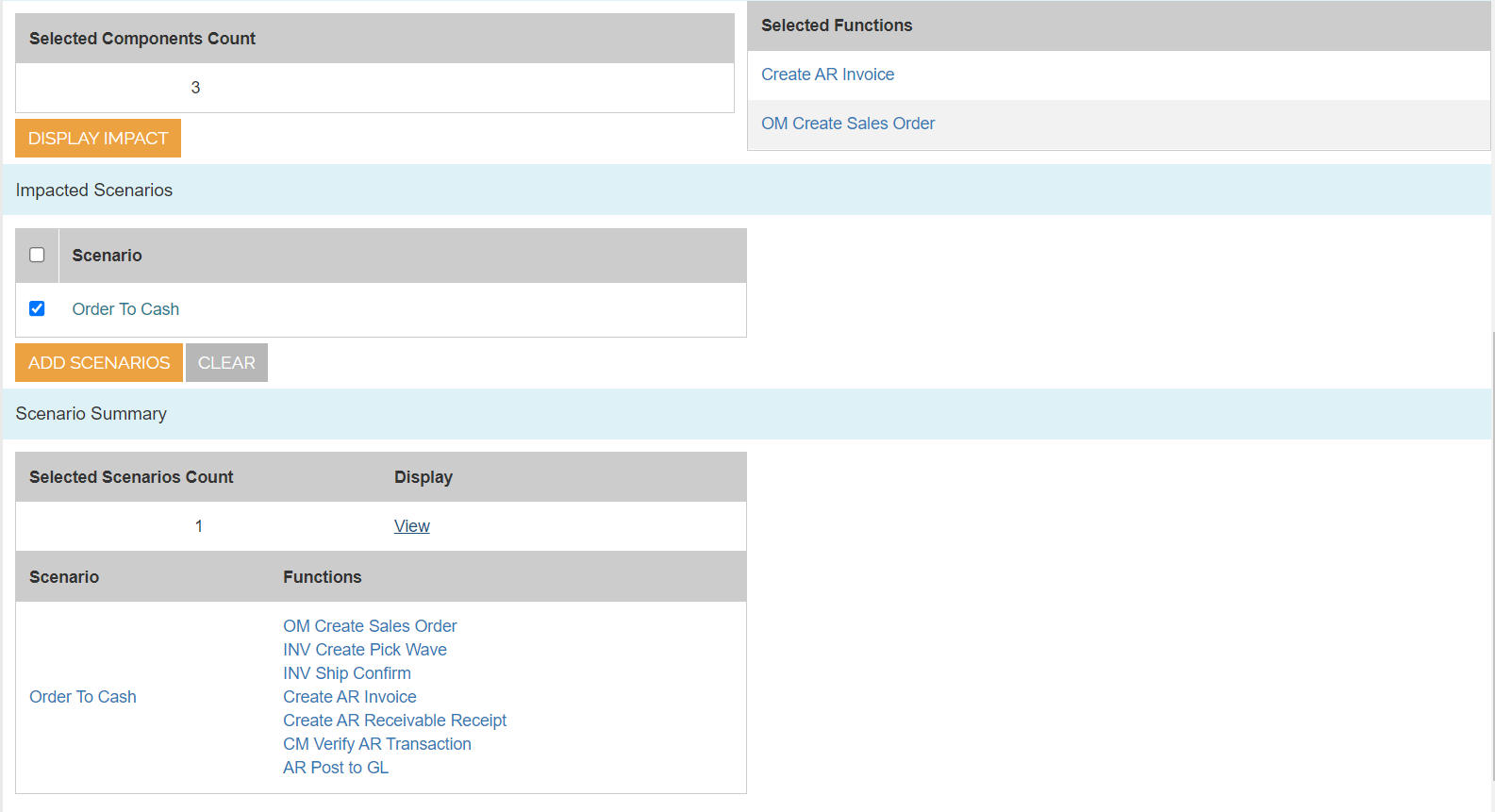Appearance
Component Impact Analysis
Component Impact Analysis helps to perform an impact analysis based on identified components
- Navigate to Execute -> Component Impact Analysis
- Click on Component Impact Analysis to perform a component based impact analysis.
| COMPONENT NAME |
|---|
| omappitem.yaml |
| omappitem.json.template |
| builderobj.js |
- Select the desired components on the left panel and copy them to the selected components panel.
- In the selected component count panel below the count would increase corresponding to the number of selected components.
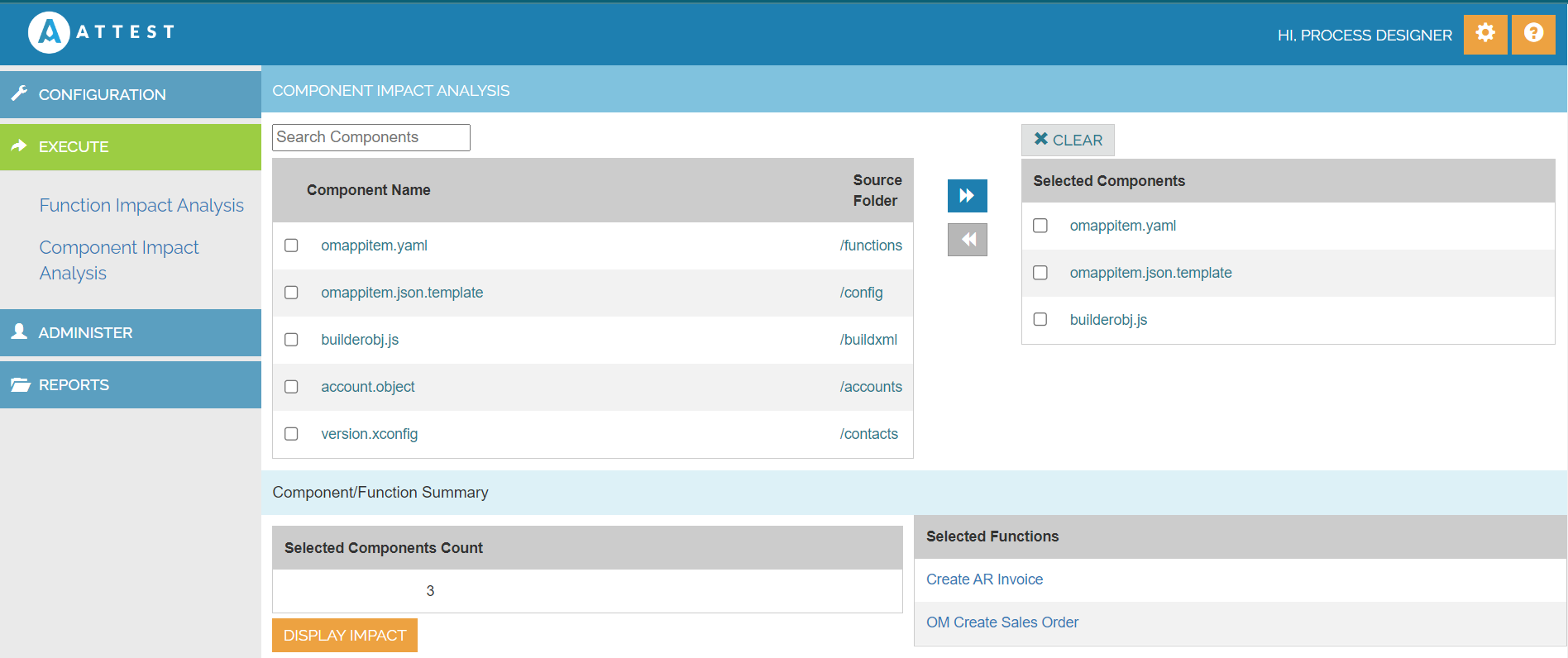
- The selected functions corresponding to the components selected are displayed
- Display the impact and add scenarios as before, to view the details of the impacted scenarios.