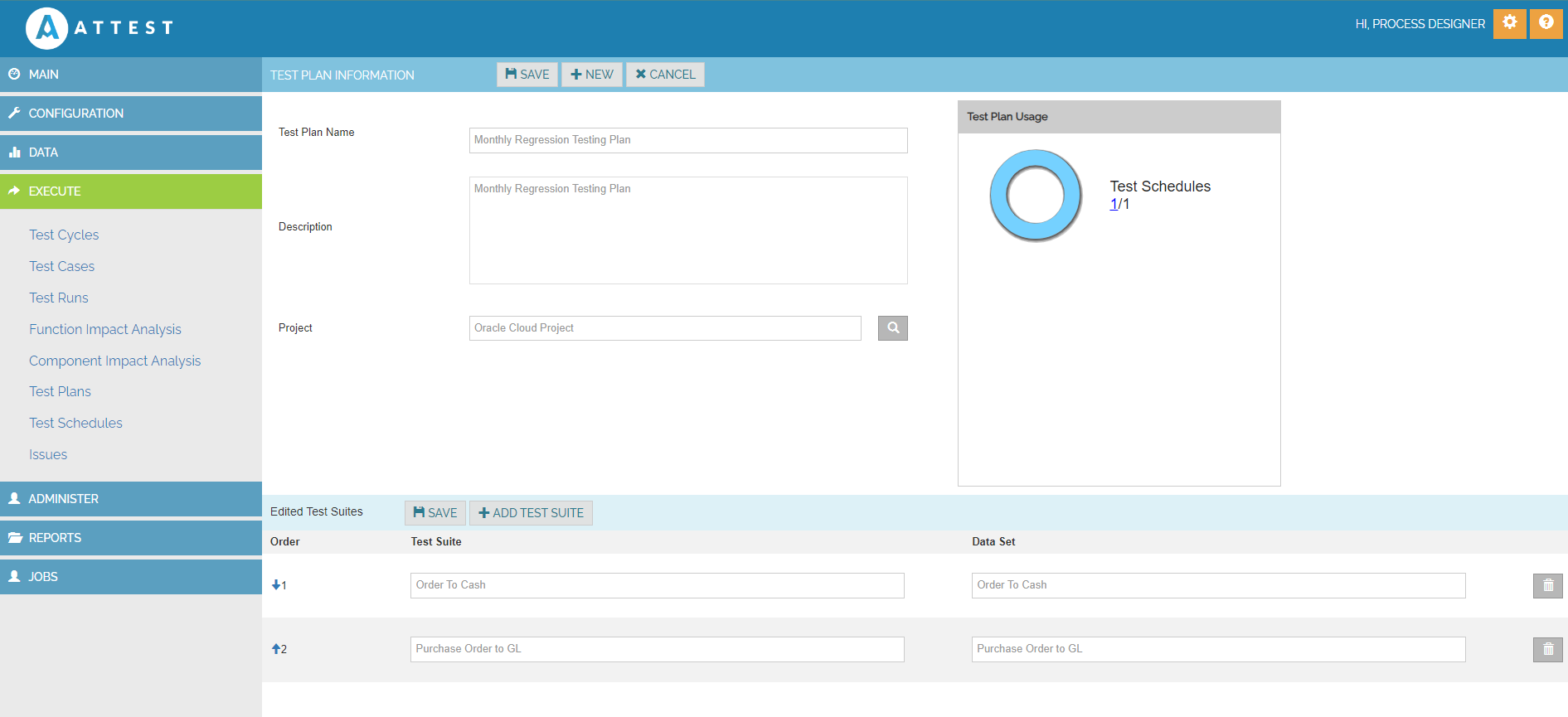Appearance
Test Plans
Test Plans are used to group related Test Suites, for executing them together. For example a monthly test plan would include specific test suites to be executed on a monthly basis. Test plans will be used while scheduling tests.
- Navigate to the Execute, Test Plans menu.
- Click on Create New Test Plan to create a new Test plan.
- Enter the Test Plan name, description and the project associated with the Test Plan.
- Click on Save to save the record.
- Add the desired Test Suites by clicking on the Add Test Suite button.
- Select the Test Suite and the corresponding Data Set to be used during execution
- Click on Save to save the Test Plan.
| TEST PLAN NAME | DESCRIPTION | PROJECT |
|---|---|---|
| Monthly Regression Testing Plan | Monthly Regression Testing Plan | Oracle Cloud Project |
| TEST SUITE NAME |
|---|
| Order To Cash |
| Purchase Order to GL |