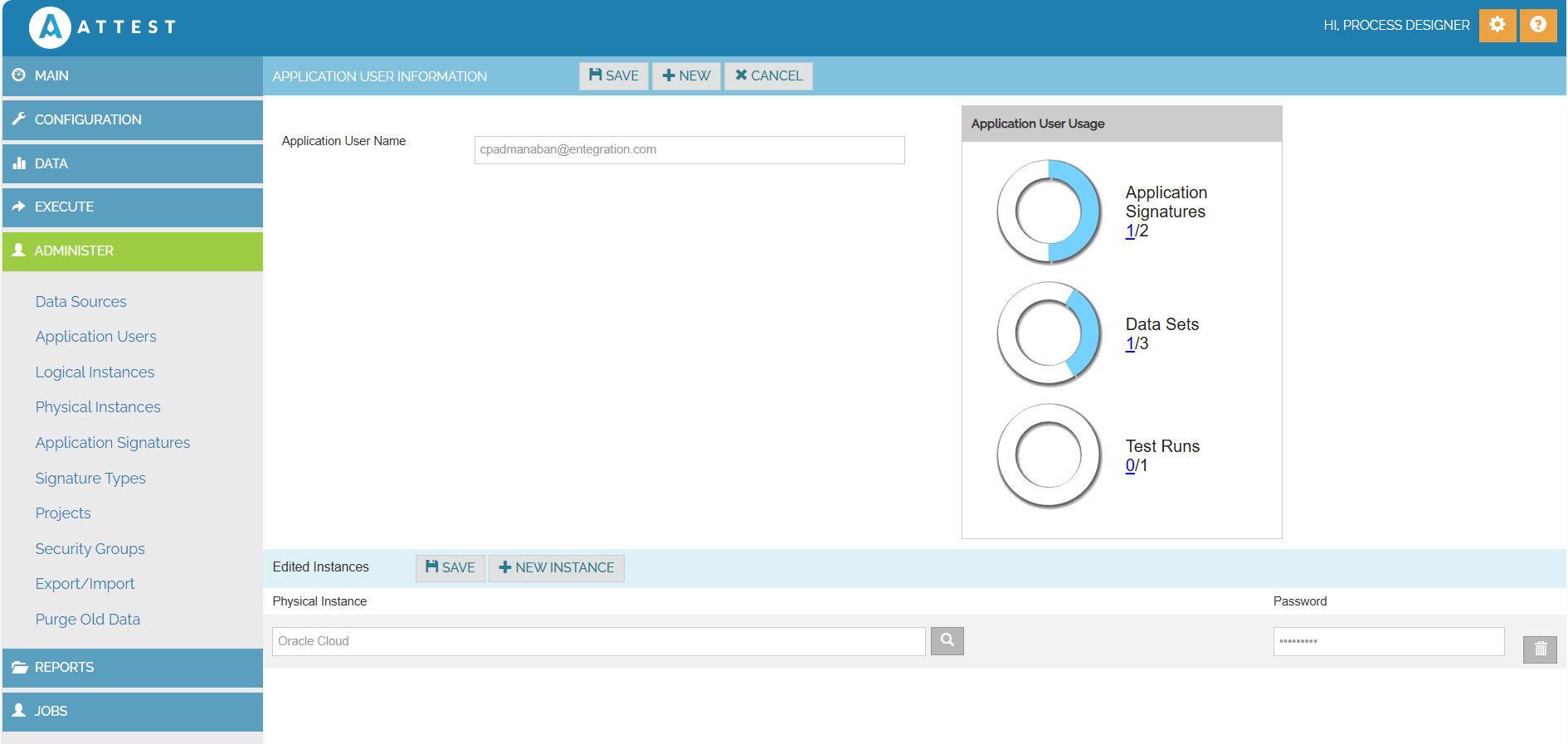Appearance
Application User
Create Application User for the usernames to be used in testing and assign their passwords corresponding to each one of the instances.
- Navigate to Administer -> Application Users
- Create New Application User Information.
- Enter Application User name and description.
- Click Save button.
| APPLICATION USER NAME |
|---|
| Oracle Cloud |
- Click on New instance.
- Assign the Physical instance and password.
- Click on Save Button.