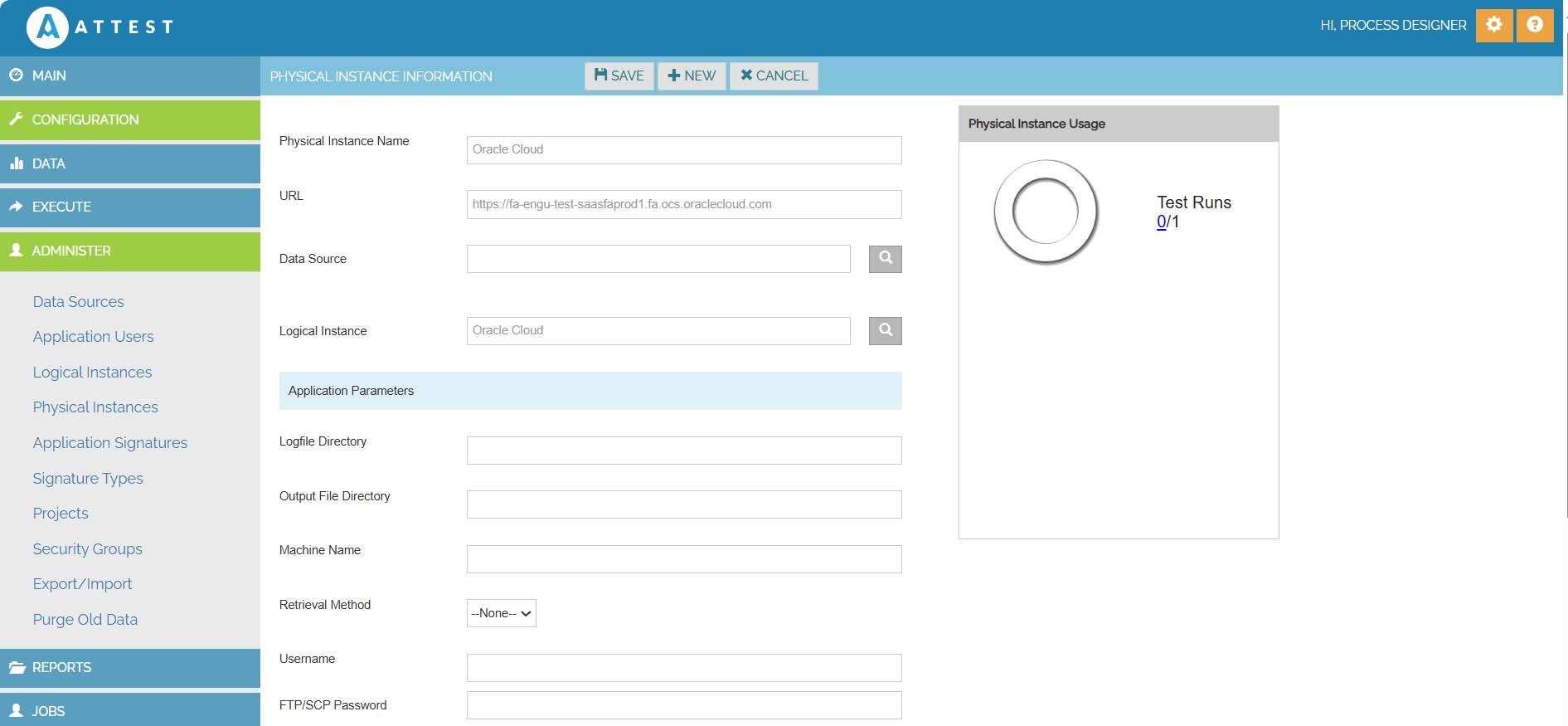Appearance
Physical Instance
Create a separate physical instance for each test environment of the application.
- Navigate to Administer -> Physical Instances
- Create New Physical Instances.
- Enter Physical Instance name ,URL of the application and Logical Instance Name.
- Click Save button.
| PHYSICAL INSTANCE NAME | URL | LOGICAL INSTANCE NAME |
|---|---|---|
| Oracle Cloud | https://*************.oraclecloud.com | Oracle Cloud |